When you start the application, this is what is shown to you:

Then you can add some of the predefined widgets and connectors:

If they aren't enough you can access to the toolbar editor and modify existing widgets:
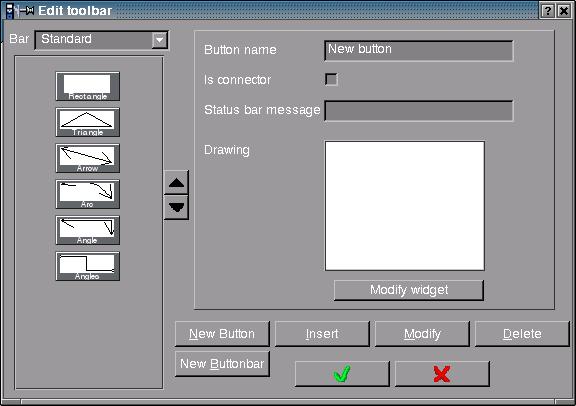
Or simply create new widgets:
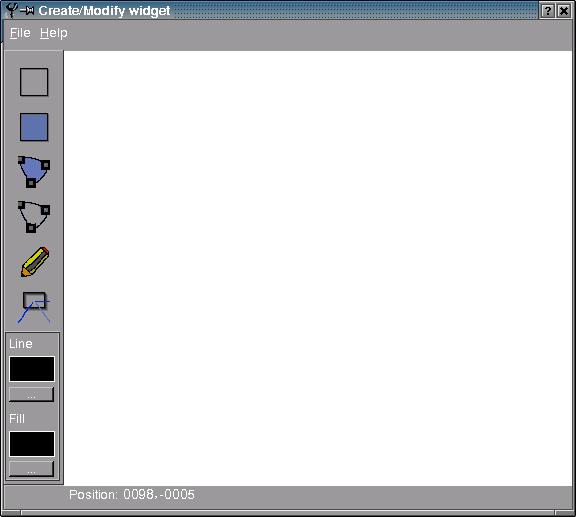
Widget editor let's you to build several kinds of basic figures and free-hand lines:
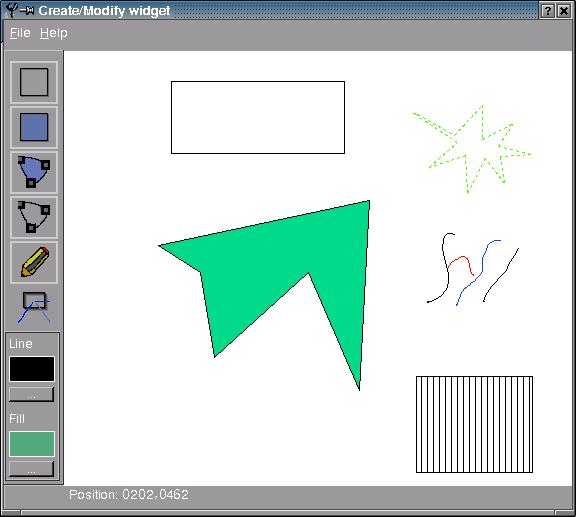
And now this new widget can be added to your drawing:
